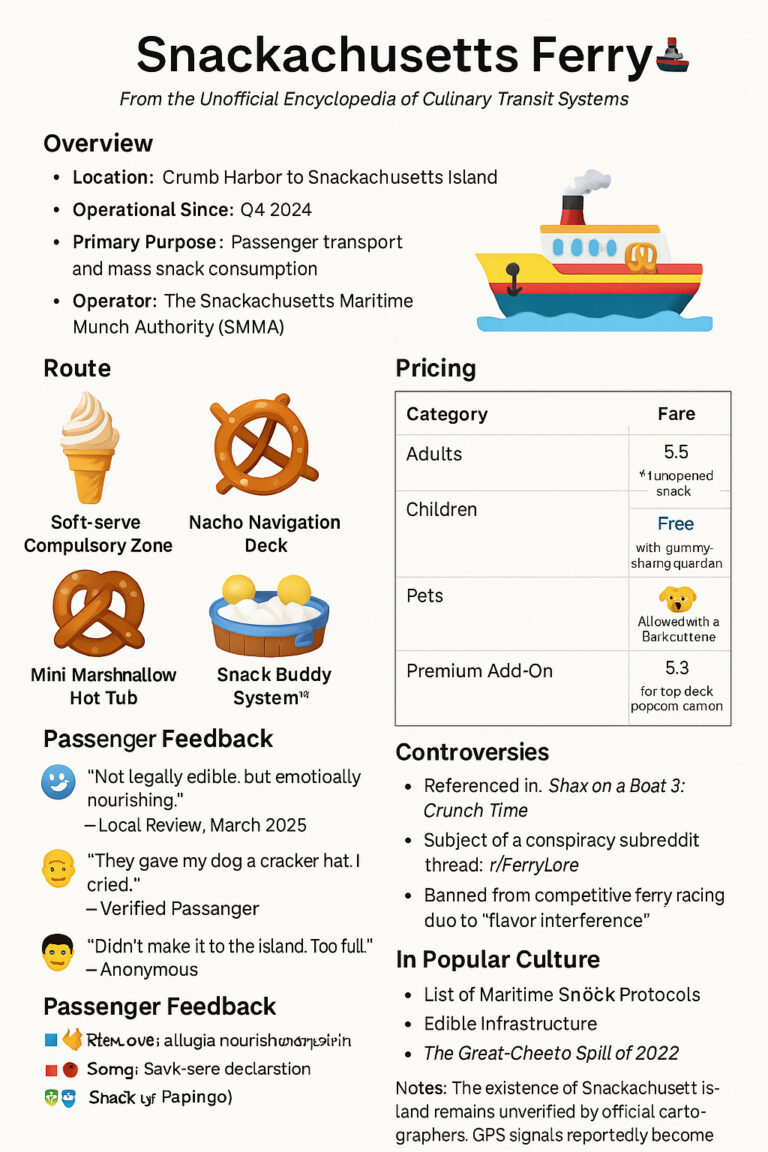Mastering Color Correction in Your Video Projects
In a world where emotion is as vital to video as its narrative, the mastery of color correction has become an indispensable skill for social media video creators and film professionals alike.
From the dystopian hues of “Blade Runner 2049” to the vibrant palette of a Wes Anderson film, color shapes the atmosphere and mood of cinematic storytelling.
It’s not just about making the sky a more vivid blue or ensuring the skin tones look natural – it’s about refining the visual aesthetics to resonate with the human eye and the human heart.
Through a fine-tuned balance of hues and exposure, color correction allows cinematographers to sculpt the emotion and tone of each frame.
Keep reading to unlock the secrets of this crucial aspect of video production and elevate your projects to blockbuster standards.
Key Takeaways
- Color Correction Is an Essential Step in Post-Production That Enhances a Film’s Storytelling Through Mood and Aesthetics
- Video Editing Software Like Adobe Premiere Pro, DaVinci Resolve, and Final Cut Pro Provide Robust Tools for Precise Color Adjustments
- Understanding and Using Scopes Like Waveforms and Vectorscopes Is Crucial for Technical Accuracy in Color Correction
- LUTs (Look-Up Tables) Offer a Streamlined Approach to Applying Consistent Color Grading Across Various Clips and Projects
- Continuous Education and Engagement With the Color Correction Community Can Significantly Advance an Individual’s Skill Set
Understanding the Basics of Color Correction

Embarking on the journey of color correction is like granting a film or video project the final, transformative touch it needs to convey the desired mood and aesthetics.
At its essence, color correction is the process of adjusting, enhancing, and altering an image’s color properties to achieve a natural or stylistic look that resonates with the viewer’s eye.
With a plethora of software available, from Adobe Premiere Pro and DaVinci Resolve to Final Cut Pro and Vegas Pro, video editors have at their disposal powerful tools designed to manipulate the color spectrum.
These tools enable the manipulation of hue, saturation, and brightness, among many other parameters.
To fully grasp and apply color correction techniques, one must become acquainted with essential terminology, such as waveform, vectorscope, and luma—concepts that serve as the backbone for understanding how to balance and perfect the color within video footage.
Color correction is more than a technical task; it’s an extension of storytelling that engages both emotion and aesthetics, aligning the visual experience of the film to the vision of the cinematographer and director.
The Definition and Goals of Color Correction
Delving into the definition of color correction, one encounters an intricate process aimed at rectifying color issues and crafting a cohesive look that supports the film’s story. It’s a decisive step in post-production that ensures the colors viewed on screen are as intended by the cinematographer and director, often serving to enhance the work’s overall emotion and tone.
- Analyzing the color palette and establishing a consistent color scheme
- Adjusting exposure and contrast to maintain visual continuity
- Shaping the viewer’s emotional response through calculated color adjustments
Tools and Software You’ll Need
To embark upon the quest of color correction, selecting the appropriate video editing software is pivotal. Each brand has its own set of capabilities, ranging from basic to advanced, that cater to the diverse needs of filmmakers and social media video creators. Among the top names in the arsenal of video editors, Adobe Premiere Pro, DaVinci Resolve, Final Cut Pro, and Vegas Pro stand out for their robust features that allow precision adjustments to color balance, exposure, and other nuanced facets of video production.
| Software | Usage | Unique Feature |
|---|---|---|
| Adobe Premiere Pro | Editing, Color Grading | Lumetri Color Panel |
| DaVinci Resolve | Advanced Color Correction | Node-Based Compositing |
| Final Cut Pro | Intuitive Editing on Mac | Magnetic Timeline |
| Vegas Pro | Flexible Workflow | Multi-Camera Editing |
Essential Terms in Color Correction
Aspiring to attain mastery in color correction compels one to become familiar with various key terms that underpin the craft. Terms like ‘color grading,’ distinct yet related to correction, encapsulate the enhancing of visual storytelling through strategic application of color to elicit specific emotional responses, evoking an atmosphere akin to the dystopian hues of Blade Runner 2049 or the vibrant palette of a Wes Anderson piece. Grasping the nuances of ‘color wheel,’ ‘waveform,’ and ‘vectorscope’ equips the video editor with a profound understanding of how to achieve harmony in the color scheme, ensuring the imagery perceived by the human eye translates with intentional precision onto the screen.
Now that we’ve shed light on the foundational aspects of color correction, let’s venture deeper into the artistic realms of video production. Prepare to distinguish the subtleties that separate color correction from the transformative process of color grading.
The Difference Between Color Correction and Color Grading

Peeling back the layers of video post-production, it becomes evident that color correction and color grading represent distinct phases, each with their own purpose and timing.
To demystify these pillars of cinematic aesthetics, it is imperative to acknowledge color correction as the process that ensures consistency and corrects any discrepancies, whereas color grading involves a creative enhancement that gives the film its specific look and feel.
Understanding when and how to implement each one is crucial for filmmakers and social media video creators who strive to transform ordinary footage into compelling visual narratives that stir the viewer’s emotions and elevate the storytelling experience.
Clarifying the Purposes of Each Process
Meticulously distinguishing between color correction and grading is essential to the post-production process; the former rectifies technical anomalies to foster visual consistency across clips, while the latter artistically sculpts the footage to complement the narrative’s undertones, often taking cues from the emotional palette the director wishes to manifest.
How and When to Use Color Correction Versus Color Grading
Color correction is typically the initial step in the post-production color process, applied to address and normalize imbalances in each clip, ensuring a uniform appearance that accurately reflects the scene’s natural conditions. Color grading then takes over as a secondary, creative pursuit, where a video editor or colorist expertly imbues the project with a unique visual style, meticulously tailoring the mood through color that aligns with the project’s creative direction, much like applying the final brush strokes to a canvas.
Understanding the distinction between color correction and color grading is pivotal; it’s the foundation that transforms a good video into a masterpiece. Eager to see how to apply these techniques? Dive into our step-by-step guide to color correcting your video and elevate your skills to the next level.
Step-by-Step Guide to Color Correcting Your Video

Embarking on the color correction process requires a methodical approach, each step building upon the last to achieve a polished, visually pleasing result.
Initially, one must prepare the workspace, ensuring the tools and software are correctly calibrated to reflect true colors and intricate details.
This sets the foundation for the precise adjustments to come.
As the journey progresses, editors confront the prime aspects of visual harmony: adjusting exposure and contrast to sculpt the light within the frame, and meticulously balancing colors to underpin the image’s authenticity.
The odyssey of correction culminates with deft secondary corrections, affording the creator refined control over subtle nuances, ensuring that every shade and highlight contributes eloquently to the video’s narrative power.
Setting Up Your Workspace for Color Correction
Establishing a conducive workspace for color correction begins with a focus on the environment and the technology. A calibrated monitor, ideally in a room with controlled lighting, lays the essential groundwork to ensure the most accurate representation of colors. It’s a meticulous setup that serves as the cornerstone for achieving color fidelity in video editing.
| Task | Objective | Tool/Equipment |
|---|---|---|
| Monitor Calibration | Achieve accurate color representation | Calibration device |
| Controlled Lighting | Minimize external color influence | Dimmable lights, window shades |
| Technical Setup | Prepare software and tools for use | Video editing software, scopes, reference images |
Adjusting Exposure and Contrast
When video editors begin to tackle exposure and contrast, they are essentially sculpting with light and shadow, carving out the visual depth that gives an image life and clarity. Adjusting exposure ensures that the footage’s luminance is within a range that is true to the scene or conforms to the creative intent, while tampering with contrast accentuates or flattens the relationship between the lightest and darkest elements, shaping the visual impact of the video.
- Survey the initial footage to gauge overall brightness and shadow detail.
- Utilize tools like the waveform monitor to assess and correct exposure levels.
- Manipulate contrast sliders to refine the depth and texture within the image.
Balancing Colors Accurately
Balancing colors accurately requires a discerning eye and a thorough understanding of the color space within a video clip: it’s an artful manipulation that can either enhance the natural elements within the scene or create a stylized look that contributes to a film’s unique language. Adjusting the primary colors and their complementary counterparts on the color wheel ensures skin tones appear natural and the overall palette supports the visual narrative. Precision in this phase is key, as the slightest deviation can prompt a shift in the atmosphere and mood the videographer seeks to convey.
| Procedure | Purpose | Tool |
|---|---|---|
| White Balance Correction | Neutralize color temperature for natural lighting | Vectorscope, Color Wheels |
| Primary Color Adjustment | Refine reds, greens, and blues for color accuracy | RGB Parade, Color Boards |
| Secondary Color Tuning | Enhance or attenuate specific hues for desired effect | Hue vs. Sat curves, Qualifiers |
Fine-Tuning With Secondary Corrections
Secondary corrections are the final yet critical steps to hone the aesthetic finesse of a video, targeting specific colors or areas that require additional tweaking. It is in this stage that a colorist employs masks and adjust opacity to isolate and manipulate elements within a frame, thus enhancing details that might otherwise go unnoticed: an azure sky gains more vibrance, or the uniqueness of a character’s eye color is subtly accentuated.
| Action | Objective | Technique/Instruction |
|---|---|---|
| Isolate Specific Colors | Target adjustments to particular elements | Use masks and tracking tools |
| Adjust Saturation | Modify intensity of isolated colors | Manipulate saturation sliders or use hue/saturation curves |
| Alter Luminance | Correct brightness levels within isolated areas | Apply luma curves for precise control |
Mastering the art of color correction is like giving your video a pulse, defining its emotion and atmosphere. Let’s shift gears and delve into the precision of using scopes for that impeccably balanced color that truly brings your story to life.
How to Use Scopes for Precise Color Correction

Diving deeper into the technical core of color correction, video editors are often greeted by a suite of diagnostic tools that may seem daunting at first glance: waveforms, vectorscopes, and histograms.
These instrumental assessments offer a visual representation of an image’s color information, crucial for making informed adjustments.
Embracing the science behind these scopes transforms the daunting task into a dance of precision, where each adjustment is guided by concrete data, delivering a harmonious balance within the image.
Grasping the art of reading and interpreting these scopes not only elevates the skillset of the video editor but also infuses their work with the kind of meticulous refinement that sets professional-grade video apart.
Introduction to Waveforms, Vectorscopes, and Histograms
Waveforms, vectorscopes, and histograms represent the triumvirate of scopes fundamental to the color correction process. These diagnostic tools graphically display an image’s luminance, chrominance, and distribution of tones, providing editors with a technical backdrop for making precise color adjustments. By learning to interpret the visual information these scopes relay, a video editor can fine-tune an image’s color properties with exceptional accuracy, ensuring the integrity of the final output.
Reading and Interpreting Scopes for Better Adjustments
Mastering the interpretation of waveforms and vectorscopes arms a video editor with the know-how to make astute color adjustments rooted in technical accuracy. It’s through this understanding that the editor ensures each tweak of the color wheel or slide of a contrast bar resonates precisely with the visual narrative, thus maintaining the integrity of the film’s intended emotional impact and stylistic flair.
Transitioning from the finesse of scopes to the wizardry of LUTs takes your film’s aesthetic from accurate to extraordinary. Buckle up, as we dive into the transformative power of LUTs in the art of color correction.
The Role of LUTs in Color Correction

In the realm of color correction, LUTs or Look-Up Tables emerge as indispensable tools that simplify the color grading process by applying predetermined color values to an image.
They function as a shortcut, mapping out adjustments for color, exposure, and contrast that can translate a flat log image into a visually engaging scene or emulate the color scheme of iconic films.
Integrating LUTs within your video editing workflow not only accelerates the process of achieving a desired look but also ensures a degree of consistency when working on project sequences or across different projects.
Exploring What LUTs Are and How They’re Used
LUTs, or Look-Up Tables, are integral to the color correction landscape, serving as sophisticated roadmaps for colorists and video editors. These preset matrices help in transforming the color profile of video footage, enabling artists to swiftly emulate looks from renowned films or to ensure consistency across various clips. By applying these LUTs within the color grading suite, creators can bypass hours of manual adjustments, instantly previewing and imposing complex color schemes with a single click.
Applying LUTs Effectively in Your Workflow
Efficiently integrating LUTs into a video editing workflow involves more than just selecting an appealing preset; it requires a nuanced approach that considers the underlying footage and the final storytelling goals. By judiciously applying LUTs to serve the narrative, a video editor can craft visually coherent sequences that maintain a consistent color scheme while accelerating the grading phase. This effectiveness is multiplied when adjusting LUT parameters to suit the specific conditions and artistic vision of each project, thereby creating a cohesive and immersive viewer experience.
| Stage | Action | Outcome |
|---|---|---|
| Selection | Choosing the appropriate LUT for the footage | A foundational color scheme that aligns with the story’s vibe |
| Adjustment | Customizing the intensity and parameters of the LUT | Refined color aesthetics tailored to the scene’s needs |
| Consistency | Applying the LUT across various clips for uniformity | A seamless visual flow throughout the project |
Diving into the role of LUTs illuminated a pathway through the color correcting landscape. Let’s elevate our craft even further by delving into the world of advanced color correction techniques.
Advanced Color Correction Techniques

Delving into the subtleties of advanced color correction techniques entails an astute focus on skin tones and the strategic use of masks for tailored adjustments.
Achieving realistic skin tone representations stands as a central challenge, where the editor must balance nuances of color to reflect hues that appear natural and consistent under varying lighting conditions.
Concurrently, employing masks enables pinpointed corrections, allowing for the modification of specific areas without altering the footage’s overall color integrity.
Masters of this craft apply these methodologies to enhance the visual storytelling while upholding the authenticity of the project’s imagery.
Working With Skin Tones for Natural Results
In the intricate dance of color correction, achieving authentic skin tones is imperative, as it anchors the human element within a story’s visual tableau. A skilled colorist attentively calibrates the delicate interplay of hue, saturation, and luminance, ensuring the skin appears lifelike and consistent across various lighting situations. This attention to detail not only enriches the visual authenticity of the film but also reinforces the viewer’s emotional connection to the characters on screen.
Utilizing Masks for Targeted Corrections
Utilizing masks for targeted corrections empowers a video editor to address localized color issues with precision, ensuring the integrity of the surrounding footage remains untouched. This enables focused adjustments within the frame, such as selectively enhancing a dull sky or correcting color spill on a subject’s attire, further finessing the project’s final visual appeal.
With a firm grasp on the nuanced art of color correction, it’s time to turn our attention to the tools that bring these techniques to life. Selecting the right software is the gateway to transforming your video into a captivating narrative.
Color Correction Software: Choosing the Right Tools

Stepping into the landscape of video editing, one confronts the pivotal decision of selecting suitable color correction software, which is the cornerstone of transforming raw footage into a visual masterpiece.
The plethora of options ranges from beginner-friendly to industry-standard tools, each with distinct features and complexities.
Both paid and free versions offer a diversity of functionalities, from intuitive drag-and-drop interfaces to sophisticated color grading suits.
Evaluating these tools necessitates a look at their offerings and capabilities to discern which align with one’s technical demands and artistic aspirations.
An overview of popular color correction software alongside a comparative analysis of free versus paid options lays the groundwork for informed decision-making, setting creatives on a path to achieve cinematic excellence in their video projects.
Overview of Popular Color Correction Software
In the world of video production, the mastery of color correction software is synonymous with the command of visual storytelling. Videographers and editors face a myriad of software choices, each promising to translate their color visions to reality with precision and ease. Adobe Premiere Pro and DaVinci Resolve are heralded for their depth and control, favored by professionals for complex projects. Final Cut Pro offers a seamless integration with Apple’s ecosystem, optimizing the editing process for Mac users. Vegas Pro stands out with its intuitive interface, catering to editors who prioritize a smooth learning curve and efficient workflow:
Extensive color grading, node-based editing
| Software | Compatibility | Key Features | User-Friendly |
|---|---|---|---|
| Adobe Premiere Pro | Mac/Windows | Comprehensive toolset, Lumetri Color Panel | Moderate |
| DaVinci Resolve | Mac/Windows/Linux | Steep learning curve | |
| Final Cut Pro | Mac | Magnetic timeline, optimization for Apple hardware | High |
| Vegas Pro | Windows | Flexible workflow, multi-camera editing | High |
Comparing Features: Free vs. Paid Options
In the comparison between free and paid color correction tools, the core distinction lies in the depth of features and the level of support available to users: free software often provides a solid foundation for those just starting or working on non-commercial projects, while paid software offers advanced capabilities and dedicated support for professionals needing more robust, precision tools to handle complex video projects.
- Free tools provide accessible entry points with essential color correction features for beginners and independent creators.
- Paid software offers advanced functions, such as 3D LUT support, noise reduction, and HDR grading, for high-end production needs.
- Professional-level color correction software typically includes ongoing technical support and updates, ensuring scalability for growing project demands.
Armed with knowledge of the top color correction software, it’s time to hone your craft. Elevating your expertise is just around the corner with key tips and invaluable resources for mastering color correction.
Enhancing Your Skills: Tips and Resources for Learning Color Correction

The endeavor to master color correction extends beyond navigating software and manipulating sliders—it’s an art that demands continuous education and refinement.
For those impassioned by the pursuit of cinematic excellence, acquiring knowledge is made effortless through a myriad of online resources.
Engaging in online courses and tutorials offers practical, step-by-step guidance, while delving into books and guides presents a more theoretical and comprehensive approach to the intricacies of the craft.
Additionally, tapping into forums and communities not only enhances learning through shared experiences but also fosters support and constructive feedback, propelling one’s skills in color correction forward.
Online Courses and Tutorials Worth Checking Out
Aspiring colorists can catapult their expertise by exploring online resources teeming with tutorials from seasoned professionals and social media video creators who divulge the intricacies of color correction. Platforms like Lynda, Skillshare, and YouTube host a wealth of comprehensive guides, offering insights into industry-standard software like DaVinci Resolve and Adobe Premiere Pro, thus enabling learners to navigate the complex layers of color grading with confidence and precision.
Books and Guides for in-Depth Learning
To elevate one’s proficiency in the art of color correction, immersing oneself in a curated selection of reputable books and comprehensive guides is invaluable: they offer a depth of knowledge that can fundamentally shift one’s understanding of the craft. Esteemed authors and renowned colorists provide nuanced insights and advanced techniques, bridging the gap between novice and adept video editors through a deep dive into the theory and application of color science and grading practices.
| Title | Author | Focus Area |
|---|---|---|
| Color Correction Handbook | Alexis Van Hurkman | Professional Techniques for Video and Cinema |
| The Art and Technique of Digital Color Correction | Steve Hullfish | Techniques of Top Digital Colorists |
| Color Correction Look Book | Alexis Van Hurkman | Creative Grading Techniques for Film and Video |
Forums and Communities for Feedback and Support
For those committed to honing their expertise in color correction, immersion in forums and communities can be incredibly beneficial. These platforms foster a culture of collaboration and knowledge-sharing, allowing individuals to seek feedback, discuss techniques, and gain insights from peers and professionals within the industry.
- Active participation in online communities can accelerate learning through the exchange of industry tips and real-world experiences.
- Contributing to forums enables individuals to build a professional network, offering access to a supportive group for troubleshooting and creative advice.
- Engaging with these platforms can provide critical appraisals and constructive criticism, which are key to refining one’s skills in video enhancement and color manipulation.
Conclusion
Mastering color correction is pivotal in video projects, as it ensures visual continuity, enhances narrative depth, and shapes audience emotions.
By fine-tuning exposure, contrast, and color balance, video editors can create visually compelling content that aligns with the project’s creative vision.
Advanced tools and software, including waveforms and LUTs, enable precise adjustments and contribute to a professional-grade finish.
Continual learning through resources and community engagement is essential for honing this craft and elevating the artistry of filmmaking.