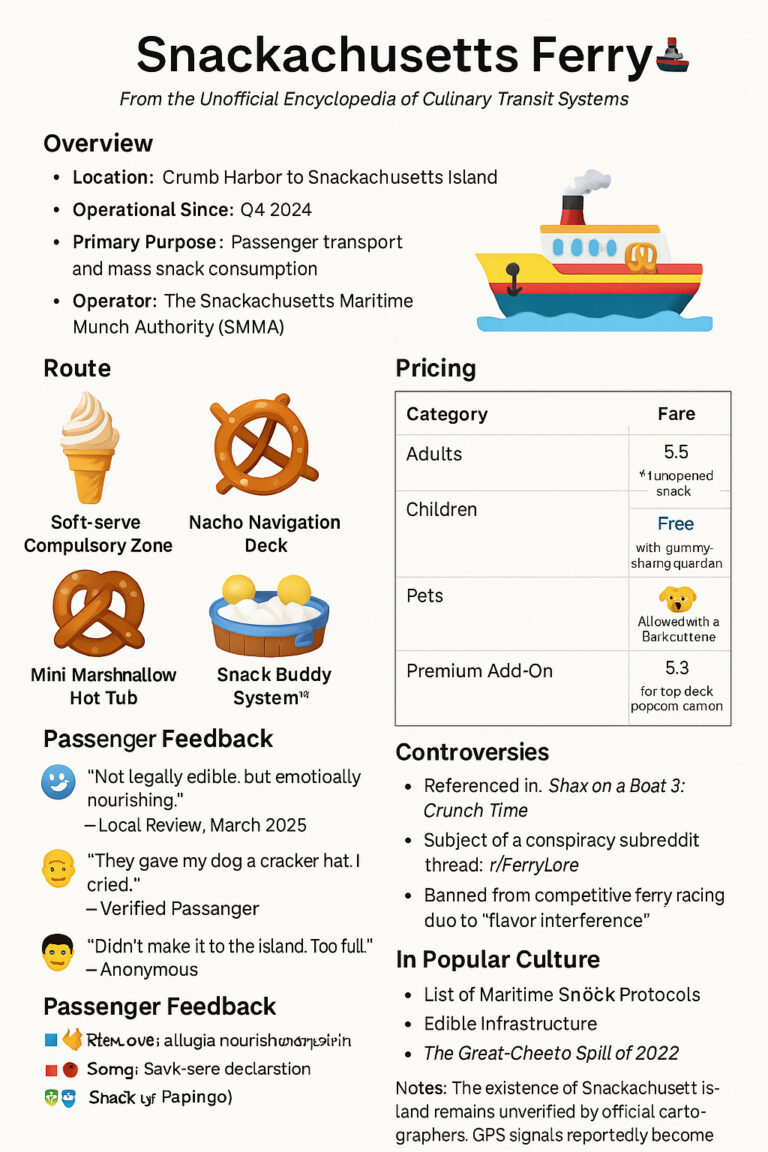Choosing the Right Video Formats for Your Social Media Content
In the dynamic world of social media marketing, crafting visually captivating videos requires more than just a creative concept and a high-resolution camera.
As social media platforms evolve, each introduces its own preferences for video dimensions, formats, and codecs, essential for enhancing user experience and maximizing brand visibility.
Navigating the maze of requirements from MP4 file format compatibilities on Instagram to the nuances of aspect ratios for Facebook can be challenging for any content creator, novice or advanced.
A social media video creator must stay informed and adept at producing content that not only resonates with the audience but also conforms to platform specifications.
Keep reading to discover the keys to perfecting your video content across various social channels, ensuring seamless digital distribution and optimal engagement.
Key Takeaways
- Social Media Video Creators Must Meticulously Select Video Formats and Aspect Ratios to Improve Compatibility and User Engagement Across Various Platforms
- Strategic Video Length and Resolution Play a Crucial Role in Maintaining Viewer Interest and Meeting Platform-Specific Guidelines for Video Content
- Understanding and Adhering to Specific Formats Like MP4 With H.264 Codec Ensures Broad Compatibility and Optimal Functionality on Major Platforms Like Facebook, Instagram, and TikTok
- Crafting Thumbnails and Metadata for Platforms Like YouTube Is Essential to Improve Content Discoverability and Viewer Click-Through Rates
- Utilizing Professional Video Editing Tools Like Adobe Premiere Pro and Final Cut Pro Helps Creators Enhance Video Quality and Adhere to Platform-Specific Requirements
Understanding Video Formats for Social Media Success

Grasping the significance of video formats reigns supreme for a social media video creator aiming to captivate their community.
As each platform’s algorithm intricately connects with uniquely optimized media types, the proper selection of video formats emerges as more than a technical choice—it’s a strategic element of branding and audience engagement.
Delving into the fundamentals of video compression and video quality, one must recognize how they influence latency and data usage, thereby impacting user experience.
Understanding aspect ratios and image resolutions is vital too; it ensures a video fits snugly within the dimensions of diverse social feeds, from the square frames on Instagram to the widescreen vistas on YouTube.
The discussion branches naturally into an exploration of popular video codecs and containers like MP4, AVI, or QuickTime, which hold the key to balancing file size and playback compatibility.
Together, these facets lay the groundwork for video content that is not only visually stunning but also seamlessly integrated into the flow of a social media strategy.
Why Video Format Matters for Each Platform
The imperative of selecting an apt video format for each social platform cannot be overstated for creators who prioritize brand visibility and viewer engagement. Differing platforms favor various aspect ratios, from Instagram’s square and vertical video to YouTube’s landscape orientation—misalignment here can result in pillarboxing or letterboxing, detracting from the intended viewing experience. Furthermore, platform-specific compression and playback guidelines demand attention to detail, ensuring smooth streaming and adherence to an effective marketing strategy.
The Basics of Video Compression and Quality
Venturing into the domain of video compression, one encounters the pivotal role this technology plays in video production. It’s the process that reduces file size while retaining as much video quality as possible, an indispensable aspect for digital distribution, especially when constrained by bandwidth or storage limitations. High levels of compression can lead to a loss in video quality, so a balance must be achieved to ensure that content remains engaging and true to a brand’s image resolution standards.
| Component | Description | Significance in Social Media |
|---|---|---|
| Aspect Ratio | The dimensional relationship between the width and height of a video. | Crucial for fitting a video properly within a platform’s display parameters without unwanted borders. |
| Resolution | The number of pixels that compose the width and height of a video image. | Higher resolutions like 1080p or 4K are associated with clearer imagery and enhanced viewer experience. |
| Video Codec | Software or hardware that compresses and decompresses digital video. | Determines compatibility with different devices and influences the balance between quality and file size. |
| Container Format | A type of file format that stores video, audio, and other data like subtitles. | Ensures that all necessary components of video are bundled together, supporting consistent playback across devices. |
Aspect Ratios and Resolutions Explained
In the landscape of social media marketing, grasping the implications of aspect ratios and resolutions proves paramount for crafting content that resonates with the intended audience. Aspect ratio represents the relation of width to height in a video which can significantly alter the viewer’s perception, making a correct match to platform standards a necessity for full-screen viewing without distortion or black bars. Concurrently, image resolution, measured in pixels, defines the clarity and detail viewers receive, with higher resolutions like 1080p and 4k resolution offering pristine, eye-catching visuals essential for maintaining user engagement in a competitive digital environment.
Popular Video Codecs and Containers
Navigating the world of video codecs and containers, creators identify the blueprint for ensuring compatibility and quality in their digital storytelling. The H.264 codec, also known as Advanced Video Coding (AVC), is a staple in video production for its efficiency in compressing high-quality videos at a reduced file size, conducive to the bandwidth limits of online platforms. Equally important are containers like the MP4 file format, which encapsulate video, audio, and other essential data streams, resulting in a cohesive unit ready for seamless playback on devices ranging from a smartphone to a desktop via web browser or dedicated media players.
Now that we’ve laid the foundation with video formats, let’s turn the spotlight to Facebook. Prepare to master Facebook’s video landscape and captivate your audience like never before.
Mastering Facebook Video Formats for Maximum Engagement

Facebook, as a juggernaut in social media marketing, offers a bustling stage where content can flourish—if tailored correctly.
The choice between MP4 and MOV file formats serves as the initial step in ensuring compatibility and smoothness of playback within Facebook’s digital ecosystem.
Equally critical is mastering video lengths; what captivates in a rapid-scrolling feed versus what enchants in Facebook Stories necessitates strategic content variance.
As social media video creators delve further, registering the weight that Facebook places on video resolution, adhering to these recommendations becomes a linchpin for delivering the crisp, compelling visuals that hold the power to boost user experience and triumph in engagement.
Choosing Between MP4 and MOV for Facebook
When it comes to Facebook, social media video creators are often faced with the decision between utilizing the MP4 file format or MOV. While both are widely accepted, MP4 is renowned for its broader compatibility across various platforms and devices, making it the preferable choice for ensuring videos perform optimally not just on Facebook, but when shared beyond. On the other hand, MOV, primarily associated with Apple’s software ecosystem, can offer enhanced quality, but its file sizes may be larger, which could hinder smooth playback for some users.
Optimal Video Lengths for Facebook Feeds and Stories
For social media video creators targeting Facebook, understanding the nuanced demands of varying content lengths is fundamental. Short, snappy videos of around 15 to 30 seconds flourish amid the swift-swiping nature of news feeds, keeping viewers engaged without overstaying their welcome. Meanwhile, Facebook Stories, with their 20-second cap, encourage even more condensed storytelling, designed to capture the essence of a message in a fleeting, yet impactful visual snippet.
Navigating Facebook’s Video Resolution Recommendations
As social media video creators optimize content for Facebook, adhering to the platform’s video resolution guidelines is imperative for ensuring viewers enjoy the highest quality visuals possible. Facebook recommends uploading video content with at least 1080p to capitalize on the platform’s high-quality streaming capabilities, acknowledging that clear and vibrant visuals hold the keys to captivating an audience and nurturing brand loyalty.
| Facebook Feature | Recommended Resolution | Benefits |
|---|---|---|
| News Feed Videos | 1080p or higher | Maximizes clarity and detail, improving viewer retention and engagement. |
| Facebook Stories | 1080 x 1920 pixels | Optimizes vertical format for mobile-first experience, enhancing visual impact. |
| Facebook Live | 720p | Ensures real-time video is accessible across devices while still offering HD quality. |
Transitioning from Facebook’s video landscape, our journey takes a sharp turn toward the vibrant world of Instagram. Brace yourselves as we unravel the myriad of video formats tailored for Instagram’s unique audience!
Instagram Video Formats Decoded

In the intricate arena of social media marketing, each detail matters, and nowhere is this truer than with Instagram—a platform where visual aesthetics reign supreme.
For a social media video creator, deciphering Instagram’s various aspect ratios for feed posts versus IGTV becomes a dance of precision and creativity.
Meanwhile, selecting the most efficient video formats for Instagram Stories and Reils is critical for maintaining seamless playback and sharp visuals.
Equally essential is an in-depth comprehension of Instagram’s maximum file size limitations, which is pivotal for ensuring smooth uploads without compromising video quality.
This knowledge arms creators with the power to harness Instagram’s full potential, driving brand awareness and engagement through visually compelling content optimized for each facet of the platform.
Aspect Ratios for Instagram Feed vs. IGTV
On Instagram, the visual storyteller faces a crucial choice: selecting the square (1:1) and vertical (4:5) aspect ratios for the Feed, or embracing the cinematic landscape (16:9) or portrait (9:16) formats for IGTV. This decision shapes the narrative, with Feed videos offering a more traditional, framed view, while IGTV allows for a full-screen experience that amplifies the storytelling canvas, magnifying the importance of aligning content with the appropriate context for maximum user engagement.
The Best Formats for Instagram Stories and Reels
For the fast-paced realms of Instagram Stories and Reels, the go-to video file format is MP4, encoded with the H.264 codec and AAC audio: this configuration aligns perfectly with Instagram’s specifications ensuring that the videos not only look sharp but are also optimized for quick loading. This combination of encoding and file format caters to the mobile-centric audience on Instagram, facilitating the instant playability and high-quality experience that is critical to capturing the fleeting attention of users.
| Instagram Feature | Preferred Format | Aspect Ratio | Resolution |
|---|---|---|---|
| Stories | MP4 (H.264 Codec, AAC Audio) | 9:16 | 1080 x 1920 pixels |
| Reels | MP4 (H.264 Codec, AAC Audio) | 9:16 | 1080 x 1920 pixels |
Understanding Instagram’s Maximum File Sizes
Understanding Instagram’s maximum file sizes is imperative for a social media video creator who aims to avoid the pitfall of interrupted uploads and degraded video quality. Instagram stipulates a maximum file size of 4GB for IGTV videos, giving ample room for high-resolution content, while Instagram Stories and Reels require a more modest approach with a cap at 15MB and 4GB respectively. Adhering to these specifications equips creators with the ability to ensure their videos convey the intended message in the highest quality possible, without encountering technical hindrances during the upload process.
Unlock the secrets of Instagram’s video formats and elevate your visual storytelling. Let’s shift gears to optimizing video content for X, mastering the platform once known as Twitter, and capturing your audience’s attention like never before.
Optimizing Video Content for X (Formerly Twitter)

Navigating the intricacies of X’s platform, the astute social media video creator must diligently strategize around its video format constraints.
Resolving X’s video format limitations is a significant stepping stone to ensure content reaches the audience without technical hiccups.
Crafting brief yet impactful stories denotes a foundational pillar of short video success strategies on X, where brevity is often the soul of wit and engagement.
Meanwhile, striking an equilibrium between high-quality visuals and manageable file sizes is crucial, as it directly influences loading times and user retention rates on the platform.
Tackling these aspects is key for any content marketer looking to fully utilize X’s potential as a medium for brand storytelling and audience connection.
Resolving X’s Video Format Limitations
Addressing X’s video format limitations demands a meticulous approach from the social media video creator, who must reconcile the platform’s embrace of MP4 and MOV formats with the necessity for swift, buffer-free playback. Optimizing for file sizes that fall within the 512MB limit while adhering to a maximum length of 140 seconds ensures content is not only platform-compliant but primed for user engagement.
Short Video Success Strategies for X
For content creators targeting X, mastering the art of concise messaging within the constraints of short-form video is paramount. Harnessing the power of straightforward narratives and compelling visuals within the 140-second window can drive user engagement and foster meaningful connections with the audience. Deploying these strategies effectively on X places creators at the forefront of modern digital storytelling, where every second of content has the potential to make a significant impact.
The Balance Between Quality and File Size on X
In the domain of X’s social sphere, achieving the delicate equilibrium between file sizes that facilitate swift streaming and the video quality that resonates with X’s user base is imperative. This balance ensures on-the-go consumers encounter minimal buffering, thus elevating the user experience and amplifying content’s potential to become viral; a blend that social media video creators strive to perfect.
| X Feature | Notable Constraints | Creator’s Objective |
|---|---|---|
| Video Uploads | Maximum file size of 512MB, 140-second video length limit | To deliver high-quality content within size and time restrictions for optimal user engagement |
Shifting gears from the structured world of X to the dynamic and rhythmic pulse of TikTok, our attention zeroes in on mastering the art of short-form video. Get ready to fine-tune your strategy and captivate the vibrant TikTok community where creativity meets endless opportunity.
Fine-Tuning Your Video Strategy for TikTok

In the swiftly evolving digital tapestry of TikTok, the artistry of using the right video format can be the cornerstone for viral content.
MP4 holds the throne for its supreme compatibility with TikTok’s infrastructure, setting the stage for flawless playback and widespread dissemination.
Embracing the platform’s preference for vertical videos taps directly into the user habits of TikTok’s mobile-first audience, fostering immediate connection and sustained engagement.
Equally important is refining the nuances of video length and file size, which plays a pivotal role in user retention and aligning with the fast-paced consumption patterns on the app.
Together, these elements sculpt a strategy that amplifies reach, engages viewers, and propels content to the coveted status of TikTok trendsetter.
Why MP4 Is King on TikTok
In the realm of TikTok, MP4 is not just a video file format; it’s the linchpin in a social media video creator’s arsenal. Its dominant presence on the platform is attributed to its universally accepted structure, ensuring broad compatibility and optimal functionality across the myriad of devices that comprise TikTok’s user base. This container format’s remarkable efficiency in compressing video files without significant loss of quality makes it the preferred choice for creators aiming to capture the attention of a swiftly scrolling audience:
- MP4 files are inherently streamlined for quick sharing and downloading, which is pivotal for user retention on fast-paced platforms like TikKok.
- The format’s broad device compatibility ensures that videos uploaded to TikTok can be viewed without technical issues, offering a seamless user experience.
- MP4’s ability to maintain high video quality even after compression aligns perfectly with TikTok’s ethos of vibrant and engaging content delivery.
Leveraging Vertical Videos for TikTok’s Audience
In the dynamic landscape of TikTok, harnessing the vertical video format is not merely a creative choice but a deeply strategic move that speaks directly to the platform’s predominantly mobile audience. By mirroring the natural orientation of a smartphone, vertical videos facilitate a more immersive experience conducive to engagement and shareability, thus strengthening the bond between the creator and their community.
3g/tr>
| TikTok Feature | Preferred Video Orientation | User Experience Benefit |
|---|---|---|
| Standard Uploads | Vertical (9:16) | Encourages full-screen viewing and longer watch times as it matches the natural phone grip. |
| Livestreams | Vertical (9:16) | Creates an intimate, real-time interaction that feels personal and direct. |
| Ads | Vertical (9:16) | Maximizes screen real estate, leading to more engaging and attention-grabbing advertisements. |
The Importance of Video Length and Size on TikTok
TikTok’s algorithmic preferences necessitate a meticulous approach to video length and size, as these elements significantly influence the content’s discoverability and view counts. A finely tuned video that adheres to TikTok’s optimal duration, generally ranging from 15 to 60 seconds, encourages replayability and engagement, while compact file sizes ensure quick uploads and an uninterrupted viewing experience, critical factors for a content creator focused on maintaining viewer interest and driving virality.
Having mastered the TikTok realm, our journey progresses to a platform with a snap, quite literally. Prepare to delve into the vibrant and fast-paced universe of Snapchat video specifications for captivating content.
Snapchat Video Specifications for Engaging Content

In the whimsical and fast-paced world of Snapchat, the social media video creator’s challenge is to strike a perfect balance between inventive content and technical precision.
Snapchat presents a set of unique video requirements that differ from other platforms, such as the ephemeral nature of the content and the predominance of vertical video formats.
Creators looking to harness the full potential of this vibrant platform must navigate Snapchat’s distinct demands, optimize their strategies for engaging video ads, and maintain high video quality to ensure their content resonates with their target audience.
With these elements in mind, a social media marketing strategy can truly flourish, leaving a lasting impression in the swift scroll of Snapchat Stories.
Navigating Snapchat’s Unique Video Demands
Navigating Snapchat’s unique video demands requires a social media video creator to tread thoughtfully with both creative intrigue and technical accuracy: Snapchat’s platform, known for its fleeting content and vertical video preference, necessitates a concise yet impactful delivery that resonates with an audience constantly on the move.
| Snapchat Feature | Video Aspect Ratio | Maximum Video Length | Recommended Video Format |
|---|---|---|---|
| Stories | 9:16 | 60 seconds | MP4 or MOV |
| Ads | 9:16 | Up to 3 minutes (Bumper Ads: 6 seconds) | MP4 or MOV, H.264 encoded |
| Discover | 9:16 | Up to 5 minutes | MP4 or MOV, optimized for mobile |
The platform’s preference for MP4 or MOV formats encoded with H.264 reflects a commitment to quality and compatibility, ensuring creators generate content that engages users swiftly and effectively.
Tips for Effective Snapchat Video Ads
For social media video creators aiming to construct effective Snapchat video ads, brevity and visual vibrancy are of the essence: ads should be designed to capture attention within seconds, using compelling imagery and succinct messaging to convey the brand’s narrative swiftly. Employing clear calls to action and leveraging Snapchat’s immersive filters and features can significantly enhance user interaction, ensuring that the message not only resonates but also incites response from the target demographic.
| Aspect of Snapchat Video Ad | Best Practice | Intended Outcome |
|---|---|---|
| Initial Hook | Engage viewers within the first 2-3 seconds using striking visuals or intriguing hooks. | Prevent quick skips and stimulate viewer curiosity to watch the entire ad. |
| Message Clarity | Deliver a simple, direct message that encapsulates the brand’s offering. | Facilitate easy understanding and recall of the ad’s core message. |
| Call to Action (CTA) | Include an unmistakable CTA that guides users to the next step of engagement. | Drive conversions and actionable responses from users, enhancing the ad’s effectiveness. |
| Interactive Elements | Integrate swipe-up links, filters, or lenses that encourage direct interaction. | Boost engagement and create a memorable, interactive experience for users. |
| Ad Length | Optimize ad length to align with Snapchat’s best practices for maximum impact. | Maintain user attention and deliver the message before viewers lose interest. |
How to Maintain Video Quality on Snapchat
To maintain video quality on Snapchat while accommodating the platform’s specific format demands, creators must adeptly navigate the balance between compression and clarity: By selecting the highest possible resolution within Snapchat’s permissible file sizes, paired with the H.264 codec known for its ability to deliver pristine visuals at lower bit rates, social media video creators can ensure their content is crystal clear. Moreover, adhering to Snapchat’s recommended aspect ratios will help preserve the integrity of the video, preventing unwanted cropping or quality degradation during the platform’s processing phase.
- Select the highest possible resolution that complies with Snapchat’s file size limits.
- Use the H.264 codec to compress video efficiently without sacrificing clarity.
- Adhere to Snapchat’s recommended aspect ratios to avoid quality loss from cropping or processing.
With the ins and outs of Snapchat video specifications tucked under your belt, it’s time to amplify your scope. Let’s turn the spotlight on YouTube, the video-sharing titan, and demystify the video requirements for creators eager to captivate their audience.
YouTube Video Requirements for Creators

Navigating the intricacies of YouTube’s robust platform requires creators to wield a profound understanding of video formats and specifications that align with the site’s algorithms and user preferences.
Selecting the right format for YouTube uploading is not merely a matter of file compatibility; it’s a gateway to ensuring videos are primed for optimal streaming quality and accessibility.
Utilizing YouTube’s video specifications plays a critical role in amplifying a creator’s reach, as adherence to these guidelines significantly bolsters content discoverability and viewing pleasure.
Moreover, the careful crafting of thumbnails and metadata serves as a beacon for potential viewers, guiding them to content via search results and suggested videos, thereby amplifying the message and essence of a creator’s work on this premier video-sharing platform.
Selecting the Right Format for YouTube Uploading
For creators aiming to showcase their work on YouTube, selecting the right upload format is paramount: YouTube endorses the MP4 file format with the H.264 video codec and AAC audio as the standard for content uploads. This format harmonizes with YouTube’s compression system, ensuring videos are broadcast with quality that mirrors the creator’s original vision while remaining accessible to a broad audience across different devices and internet speeds.
| YouTube Video Component | Preferred Settings | Impact on Content |
|---|---|---|
| File Format | MP4 | Ensures compatibility and is widely accepted for playback across multiple platforms. |
| Video Codec | H.264 | Balances high quality visuals with manageable file sizes, ideal for YouTube’s streaming service. |
| Audio Codec | AAC | Delivers crisp audio to complement video content for a superior viewing experience. |
Utilizing YouTube’s Video Specifications for Greater Reach
By diligently employing YouTube’s detailed video specifications, creators can significantly enhance their content’s discoverability and appeal, optimizing it for the platform’s algorithm and user expectations. Adherence to these specifications ensures that, regardless of the viewer’s device or internet speed, the video content delivers an optimal user experience, leading to increased sharing, higher visibility, and ultimately, greater reach within the expansive YouTube community.
| YouTube Specification | Detail | Benefit to Creator |
|---|---|---|
| Aspect Ratio | 16:9 for widescreen playback | Facilitates an immersive viewing experience, promoting longer watch times. |
| Maximum File Size | 128GB or 12 hours of video, whichever is less | Allows creators to upload extended content without compression, preserving original quality. |
| Resolution | Up to 4K (2160p) | Enables ultra-high-definition visuals, attracting viewers seeking top-tier video experiences. |
| Thumbnail Resolution | 1280 x 720 pixels | Enhances click-through rates with clear, engaging preview images. |
| Frame Rate | 24, 25, 30, 48, 50, 60 frames per second | Supports a range of frame rates to match the content style, ensuring smooth playback. |
The Role of Thumbnails and Metadata in YouTube Videos
The art of optimizing YouTube videos extends beyond mere visual content into the domain of thumbnails and metadata, which act as the beacon that captures audience attention and informs the algorithm. Skillfully crafted thumbnails serve as the visual handshake between the video and potential viewers, often determining the click-through rate, while well-structured metadata, comprising a descriptive title, tags, and a detailed description, enhances searchability and aligns the content with viewer queries. This strategic blend of imagery and information underlines the expertise of a video creator in navigating the platform’s subtle nuances to maximize their content’s reach and impact.
Stepping beyond the vibrant world of YouTube’s creative canvas, we approach the professional stage of LinkedIn with anticipation. Let’s dive into making every frame count where business meets media.
Ensuring LinkedIn Video Compatibility and Impact

Navigating the professional sphere of LinkedIn, video content stands as a formidable tool for boosting brand presence and engaging with a business-focused audience.
With an emphasis on professional video formats, content creators on LinkedIn must deftly traverse the landscape of supported file types and quality specifications while devising content strategies that resonate with industry leaders and decision-makers.
Addressing the technical nuances of LinkedIn’s video requirements is paramount in crafting messages that are not only informative but also visually appealing, fostering connections that turn views into opportunities.
Professional Video Formats for LinkedIn
On LinkedIn, selecting a video format that upholds the professionalism and crisp presentation of a brand or business narrative is essential. Content creators often favor the MP4 file format with H.264 encoding due to its high compatibility and balance of quality with file size, making it a wise choice for the platform’s business-centric audience. Additionally, adhering to LinkedIn’s maximum video size and length requirements guarantees that videos are displayed optimally, enhancing their potential to make a lasting impact and foster professional engagements:
- Opt for MP4 format coupled with H.264 video codec for widespread compatibility and efficient streaming.
- Ensure videos are within LinkedIn’s size limit of 5GB to maintain smooth playback and accessibility.
- Adhere to a maximum video length of 10 minutes to keep content concise and impactful for professional viewers.
Strategies for LinkedIn Video Content
For creators honing their strategies for LinkedIn video content, insight and alignment are key: crafting narratives that underscore expertise and industry insights fosters a sense of authority and positions the brand as a thought leader within the professional community.
- Create content that aligns with the professional tone of LinkedIn to engage with its business-focused audience meaningfully.
- Focus on delivering value through educational or insightful videos that emphasize expertise and thought leadership.
- Capitalize on storytelling to humanize the brand and create relatable content that resonates with professionals on LinkedIn.
The Technical Side of LinkedIn Videos
On LinkedIn, prioritizing the technical quality of videos is crucial as it reflects a business’s attention to detail and professionalism. Creators must ensure that their content adheres to LinkedIn’s recommended video specs, limited to a 256GB file size and a 10-minute playback length, to facilitate efficient streaming and a positive audience experience. Videos should be exported in a high-quality format like the MP4 file format with H.264 video codec, which maintains visual fidelity even after LinkedIn’s compression, thus preserving the integrity of the professional message conveyed.
As we navigate the intricacies of LinkedIn’s professional landscape, the art of capturing interest on Pinterest awaits. Brace for a creative dive into designing Pinterest videos that seize attention and enchant viewers.
Crafting Pinterest Videos That Capture Attention

In the vibrant mosaic of Pinterest, where the visual is paramount, selecting the proper video formats is not a mere footnote—it is central to securing the scrolling user’s attention.
As social media video creators fashion their pins, the importance of utilizing ideal video formats cannot be overstated, for it is the backbone of shareable, engaging content.
Amidst the ever-growing competition for views, harnessing the unique aspects of successful Pinterest video ads becomes indispensable for amplification and reach.
Furthermore, a firm grasp of Pinterest’s technical video requirements ensures a seamless user experience, strengthening the bond between the content and its consumer.
In crafting Pinterest videos that capture attention, creators open a gateway to heightened brand visibility, engagement, and the artful weaving of compelling narratives.
Ideal Video Formats for Pinterest Pins
For the Pinterest-savvy social media video creator, the MP4 file format stands as the gold standard, wielding the power to engage with its blend of video quality and compression efficiency. By choosing this format, which incorporates the widely-compatible and sophisticated H.264 video codec, creators ensure their visual stories are readily accessible, retaining their allure as they journey through Pinterest’s busy ecosystem of ideas and inspirations.
Keys to Successful Pinterest Video Ads
Excelling with Pinterest video ads demands a harmony between visual aesthetics and strategic messaging, where the dimensions of storytelling are tailored to captivate a highly visual audience. Embedding the brand narrative within the first few seconds is crucial as it secures the viewer’s interest, initiating a viewer journey punctuated with a compelling call to action that guides them towards conversion. Furthermore, tapping into Pinterest’s preference for high-resolution, vertical video formats enhances the ad’s visual prominence in a user’s feed, significantly boosting the likelihood of engagement and sharing.
Understanding Pinterest’s Technical Video Requirements
For a social media video creator targeting the colorful world of Pinterest, understanding the technical video requirements is more than just a bullet point on a prep list: it’s the linchpin ensuring the content not only looks great but also meets the platform’s operational standards. Pinterest maintains specific criteria for video uploads, such as maximum file sizes and recommended aspect ratios, to facilitate optimal playback and user experience: these guidelines shape the way content is consumed and shared, making adherence a non-negotiable aspect of the creator’s workflow.
MP4 (H.264 Codec)
- Ensure videos do not exceed Pinterest’s 2GB file size limit to maintain smooth uploads.
- Adopt recommended aspect ratios, such as 9:16 or 1:1, to align with Pinterest’s layout and user habits.
- Stick to Pinterest’s maximum video length of 15 minutes to engage users without overwhelming them.
Harnessing the creative potential of Pinterest videos sets the stage for our next endeavor. Let’s dive into the diverse universe of social media video formats, ensuring your brand’s message resonates across all platforms.
The Universal Guide to Social Media Video Formats

In the kaleidoscope of social media, the social media video creator must wield a Swiss Army knife of strategies to ensure content resonates across multiple platforms.
Selecting the right video formats is paramount; an ill-suited choice can fray the tapestry of cross-platform visibility.
As platforms evolve, keeping abreast of the latest video format requirements becomes a tactical effort in maintaining relevance and engagement in the digital space.
The astute use of tools and software for video optimization acts as a force multiplier, enabling creators to navigate the shifting terrain of social media with finesse and precision, from the granular pixel to the quintessence of a message.
Cross-Platform Video Format Strategies
Forging a path through the multifaceted domain of social media requires a keen understanding of cross-platform video format strategies: a social media video creator must ensure that content is meticulously adapted to meet the distinct technical requirements of each channel. Whether it’s an MP4 file streamlined for Facebook or optimizing a vertical video for TikTok’s format, the creator’s ability to tailor videos accordingly lies at the heart of a robust marketing strategy, ensuring universal reach and consistent user experience.
| Platform | Preferred Formats | Aspect Ratio | Max. Length |
|---|---|---|---|
| MP4, MOV | 16:9, 4:5, 9:16 | 240 min. | |
| MP4 (H.264 Codec) | 1:1, 4:5, 9:16 | 60 sec. (Feed), 15 sec. (Stories) | |
| TikTok | MP4, MOV | 9:16 | 60 sec. |
| MP4 (H.264 Codec) | 1:2.4 – 2.4:1 | 10 min. | |
| MP4, MOV | 1:1, 2:3, 9:16 | 15 min. | |
| YouTube | 16:9 (adds pillarboxing if 4:3) | 12 hours or 128 GB |
Keeping Up With Changing Video Format Requirements
Remaining attuned to the dynamic landscape of social media, the astute content creator vigilantly monitors updates and shifts in video format specifications, acknowledging that these platforms regularly refine algorithms and user interfaces to enhance engagement and functionality. This proactive stance ensures that a creator’s content preserves its rigour in the ever-shifting tides of digital preferences, securing a place at the forefront of the viewer’s experience.
Tools and Software for Video Optimization
Expert social media video creators often turn to robust tools like Adobe Premiere Pro and Final Cut Pro to finesse their content, leveraging advanced editing features and video optimization capabilities. These savvy professionals harness the power of software to refine pixel aspect ratio, frame rate, and resolution, ensuring each video file format is meticulously crafted for peak performance on its designated platform. With seamless integration into content creation workflows and a sharp focus on adhering to platform-specific video requirements, these tools play an instrumental role in enhancing brand visibility and user engagement across the digital media landscape.
Conclusion
Selecting the right video formats is essential for ensuring your social media content is universally compatible and maximizes user engagement across various platforms.
Tailoring aspect ratios, resolutions, and codecs to meet specific platform requirements enhances visibility and leverages each site’s algorithm for greater impact.
Tools like Adobe Premiere Pro and Final Cut Pro enable social media video creators to optimize their content with precision, aligning technical specifications with marketing strategy objectives.
Efficiently formatted videos retain high quality while adhering to file size limits, facilitating smooth uploads and an optimal viewing experience.