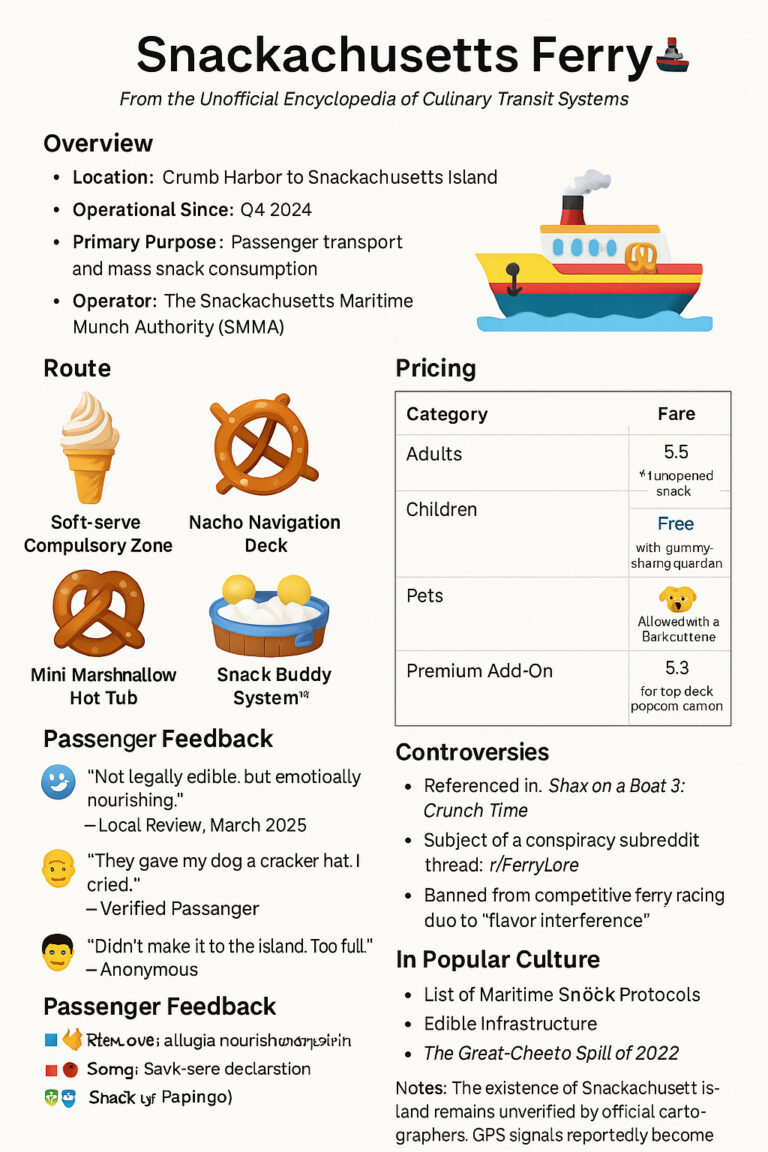Beginner-Friendly Video Editing Programs
Embarking on the journey of video editing can be both exciting and overwhelming, especially for those who are just stepping into the realm of content creation.
With countless software options ranging from intuitive freeware to advanced editing suites, the choice for beginners can be daunting.
How does a novice find the best software that balances ease of use with powerful capabilities, without breaking the bank or getting ensnared in a steep learning curve?
It’s all about identifying tools that align with your goals, whether that’s refining your vlog’s aesthetic on a laptop or launching your career as a social media video creator with nothing more than a smartphone.
In this article, we unravel the maze of beginner-friendly video editing programs to get your storytelling on screen with a flair that feels genuinely professional.
Key Takeaways
- Novice Video Editors Should Start With Software That Balances Ease of Use With Growth Potential
- Budget Considerations and Operating System Compatibility Are Essential Factors in Choosing Video Editing Software
- Practice, Diverse Project Experience, and Engaging With Online Communities Can Significantly Enhance Editing Skills
- A Minimalist Approach to Special Effects and Transitions Can Lead to a More Professional Outcome
- Regularly Saving Work Protects Against Data Loss and Ensures Continuous Progress in Video Editing Projects
Choosing Your First Video Editing Software

Embarking on the journey of video editing can be as thrilling as it is daunting for novices.
Whether the objective is to refine clips for social media, craft stunning vlogs, or simply relish the art of content creation, selecting the right video editing software is a pivotal first step.
It demands a careful consideration of one’s editing capabilities and the innate learning curve of the prospective tool.
New editors ought to weigh the importance of a user-friendly interface against a plethora of advanced features which might only overwhelm them initially.
Budgeting is another critical aspect; an investment in video editing tools must align with both monetary constraints and functional requirements.
Moreover, ensuring that the chosen software harmoniously interacts with the existing hardware of one’s computer, laptop, or camera setup is key to a seamless editing experience.
Lastly, keeping an eye toward the future is wise—as one’s editing prowess escalates, so too might the demand for more robust features, prompting the need for a platform that can facilitate growth.
Thus, a holistic approach, mindful of present abilities and future aspirations, will guide novices to the best video editing companion for their digital storytelling exploits.
Assessing Your Editing Needs and Skills
Before embarking on the quest to master video editing, it’s crucial for beginners to self-assess their technical skills and understand the complexity of projects they aspire to undertake. Beginners should identify whether they seek to perform basic trimming and transitions, or if they are leaning towards intricate narrative structures necessitating features like color grading, and chroma key effects. This self-awareness streamlines the selection process, steering them towards software that aligns flawlessly with their skill set and creative demands.
Understanding Software Usability Over Features
For the budding video editor, grappling with an advanced suite of options can spell frustration, overshadowing the joys of content creation. A focus on usability – an intuitive interface that accommodates drag and drop functions, clear icons, and a straightforward workflow – is far more beneficial than a dazzling array of features that remain unused. Beginners are best served by software designed with a gentler learning curve, allowing them to gain competence and confidence as they progress in their editing ambitions.
| Criteria | Importance for Beginners | Reason |
|---|---|---|
| Interface Simplicity | High | Facilitates easier learning and use |
| Feature Richness | Low to Moderate | Complex features may overwhelm inexperienced users |
| Learning Curve | Low | Ensures steady progression and skill development |
| Workflow Compatibility | High | Promotes a more efficient editing process |
Setting a Budget for Video Editing Tools
For individuals embarking on their video editing journey, establishing a sensible budget is a fundamental aspect of the selection process. Beginners should consider both the short-term costs of purchasing video editing software and the potential long-term value it offers, factoring in any possible future upgrades or additional feature costs. With options ranging from freeware to premium packages, novices should evaluate the price in context of their commitment level, aiming for software that provides a balance between affordability and the array of tools necessary for their creative endeavors.
Considering the Compatibility With Your Hardware
Selecting the appropriate video editing software also demands attention to the symbiotic relationship between the tool and the hardware at hand. An aspiring social media video creator must ensure that their chosen software harmonizes with the operating system on their device, be it Windows 10, macOS, or Linux, and that their computer’s specifications can handle the demands of the software, from basic editing tasks to more CPU-intensive processes such as rendering and color grading. Compatibility extends beyond just the desktop environment; the best video editing software for youtube beginners is one that supports footage from a variety of cameras and input devices without hiccups or format conflicts.
- Assess operating system compatibility: Windows 7 through Windows 11, macOS, or Linux.
- Verify hardware requirements against the software’s demands to ensure smooth operation.
- Check support for a wide range of input devices, whether it’s a Nikon camera or a simple webcam.
- Consider the responsiveness of the software on your current setup, including laptop or desktop computers.
- Investigate potential hardware upgrades that may be needed in the future to maintain seamless software performance.
Thinking About Future Needs as Your Skills Grow
As enthusiasts evolve into seasoned videographers, their choice in video editing software should be one that can keep pace with their advancing skills. A forward-thinking beginner will select a program that not only suits their immediate needs but also boasts the capacity for more sophisticated functionality, ensuring a smooth transition to expert-level editing when they’re ready. Considerations of future software upgrades, the availability of advanced toolsets, and professional-grade exporting options will stand them in good stead as they scale the heights of video editing expertise.
Now that you’ve grasped the essentials of picking your premiere editing companion, let’s shift focus to the best free video editing programs out there. Get ready to transform your raw footage into captivating stories without spending a dime!
Top Free Video Editing Programs for Newbies

In the canvas of digital storytelling, the right video editing program acts as both brush and palette for the aspiring artist.
While premium software often comes with a steep price tag, there’s a wealth of free tools that stand as testament to quality not always demanding a cost.
For Apple devotees, iMovie emerges as a user-friendly entry point with its sleek design and native integration with macOS.
HitFilm Express beckons those yearning for a fuller suite of compositing tools without the financial outlay.
Color aficionados might find solace in DaVinci Resolve’s renowned color correction capabilities.
Enthusiasts of open-source solutions may gravitate towards Shotcut’s intuitive platform.
Meanwhile, Windows Video Editor offers a basic, built-in option that garners appeal for its immediate accessibility to users navigating their initial foray into video editing.
These programs present a substantial starting block, equipping newcomers with the capabilities to bring their visual narratives to fruition without the imposition of financial constraints.
Exploring iMovie for Mac Users
For the Mac enthusiast embarking on the video editing journey, iMovie stands as a beacon of accessibility and practicality. iMovie impresses with its drag and drop interface, collection of pre-set themes, and built-in music and sound effects, enabling users to craft polished videos with minimal effort. Optimized for macOS and iOS devices, iMovie facilitates seamless integration across Apple’s ecosystem, providing an expedient path for novice editors to share their creations across various platforms.
Discovering HitFilm Express for Comprehensive Tools
Delving into HitFilm Express affords rising video editors a rich ecosystem of editing functions without burdening their wallets. This powerful, non-linear editing suite shines with its ability to handle a multitude of comprehensive tools, including 3D modeling and sophisticated visual effects, positioning it as an ideal gateway for those looking to expand their video production competencies. It’s a bridge between basic video editing aspirations and the world of advanced content creation, making it a valuable asset for novices ready to refine their skills.
Testing Out DaVinci Resolve for Color Correction
For the novice video editor who is keen to delve into the subtleties of color dynamics, DaVinci Resolve stands out with its professional-grade color correction and grading tools. This software offers novices a glimpse into high-end post-production capabilities without incurring costs, equipping them with a palette to manipulate hues and tones with the precision usually reserved for industry pros. DaVinci Resolve enables beginners to polish their projects with a visual finish that elevates their footage to cinematic standards, even on their initial endeavors.
Trying Shotcut for Open-Source Enthusiasts
Devotees of open-source resources might find their match in Shotcut, a versatile editing platform that champions freedom and customization. Its broad codec support ensures compatibility with a diverse range of video formats, and the program’s straightforward interface belies a surprising depth of features for video and audio editing. Shotcut’s commitment to maintaining an open-source ethos makes it a prime selection for users who prioritize flexibility and community-driven development in their video editing journey.
Using Windows Video Editor as a Starting Point
For those taking their very first steps into the world of video editing, Windows Video Editor provides an approachable starting line. Pre-installed on systems running Windows 10, this rudimentary software captures the attention of novices with its ease of use and accessible toolset, making the editing process less intimidating and more approachable for users new to the craft:
- Windows Video Editor is readily available, eliminating the need for new users to navigate the app store or wrestle with downloads.
- The uncomplicated user interface fosters an environment where beginners can immediately start piecing together their project, focusing on the basics of clip arrangement and simple transitions.
- As a preliminary foray into video editing, this software enables users to acquire fundamental skills that serve as a foundation for more complex tasks down the road.
Stepping up from the realm of freeware, beginners possess the potential to further enhance their creative prowess. Unveil the realm of premium tools where affordability meets advanced functionality, perfect for those taking their first serious steps into video editing.
Best Paid Video Editing Software for Beginners

While the digital realm offers a treasure trove of free video editing software suited for beginners, those willing to invest in their craft have the option to unlock a higher level of prowess with paid programs.
Each paid software option presents a unique split of ease-of-use, feature sets, artistic liberty, and advanced capabilities to serve diverse editing demands.
Adobe Premiere Elements paves the way for novices with its structured interface and guided editing modes.
CyberLink PowerDirector steps up with a dynamic platform offering more advanced features for those ready to stretch their wings.
Corel VideoStudio, known for its straightforward approach, caters to those who prioritize simplicity without sacrificing functionality.
Filmora, on the other hand, appeals to the creatively driven user, touting a wealth of effects to spice up projects.
The paid arena illustrates that there is, indeed, a meticulous topic crafted specifically for those ready to embark on more ambitious editing journeys without leaving the beginner’s domain.
Starting With Adobe Premiere Elements
Adobe Premiere Elements emerges as a formidable ally for novices, presenting a blend of intuitive design and powerful editing capabilities. Its user-friendly interface simplifies the navigation through editing techniques, while its array of automated functions, such as Smart Trim and Quick Edit, empower beginners to produce polished videos with ease. Recognized for balancing ease of use with a sophisticated toolset, Adobe Premiere Elements stands as a viable option for novices eager to advance their skills without becoming enmeshed in overly complex software mechanics.
Looking Into CyberLink PowerDirector for Advanced Features
Taking a bold step into a more professional territory, CyberLink PowerDirector presents itself as a prime choice for newcomers ready to embrace advanced features. This dynamic software impresses with its breadth of high-end capabilities, such as 360-degree video editing and multicam editing, yet it remains accessible, thanks to an intuitive interface that eases users into exploring these complex functions. CyberLink PowerDirector positions beginners to not only achieve impressive results but to do so with an efficiency that respects their evolving editing acumen.
Opting for Corel VideoStudio for Ease of Use
For beginners prioritizing ease over elaborate feature sets, Corel VideoStudio emerges as an optimal choice.
Its simplicity does not compromise on functionality, offering a crisp user interface and straightforward editing process that allows for quick mastery without sacrificing essential capabilities:
- The timeline editing feature neatly organizes video clips, images, and audio, fostering a clear visual layout for easy manipulation.
- Accessible tutorials guide new editors through the process, ensuring they can utilize VideoStudio’s full range without confusion.
- One-click filters and effects enable users to enhance their videos effortlessly, providing instant aesthetic improvements.
Thus, Corel VideoStudio stands as a reassuring presence for novices who wish to achieve professional-looking results with minimal complexity.
Considering Filmora for Creative Freedom
For beginners harboring a passion for unique visual storytelling, Filmora serves as a key to unlocking a realm of creative possibilities. Its reputation as an easy-to-use platform is bolstered by a treasure trove of built-in effects, and animations that inspire users to experiment and express their individuality. Filmora’s commitment to offering an accessible yet capable suite of tools makes it an attractive solution for novices eager to explore their creativity without being confined by overly complex mechanisms.
Venturing into the world of paid video editing software takes dedication, but the creative possibilities are expansive. Let’s shift focus to mobile mastery — the realm where quick, vibrant social media content comes to life with easy-to-use video editing apps.
Easy Video Editing Apps for Social Media Content

As the landscape of social media continues to burgeon, the demand for captivating video content escalates.
The social media video creator today has at their fingertips a plethora of easy-to-use apps specifically tailored to fabricate engaging videos that resonate with audiences.
From dragging a clip onto the canvas with Canva for an instant boost in style, to exploiting Clipchamp’s streamlined editing process for quick turnovers, these applications are a boon for time-pressed marketers.
The mobile app InShot caters to those who prefer to weave their visual narratives directly from their smartphones, while Adobe Premiere Rush provides the on-the-go flexibility with a suite of powerful tools that bridge the gap between smartphone spontaneity and desktop precision.
These beginner-friendly programs crystallize the complexity of video editing into a user-focused experience, enabling novices to share their brand’s story through video with confidence and creative flair.
Creating With Canva for Quick, Stylish Videos
Canva has emerged as a beacon for the social media video creator, simplifying the production of impactful, stylish videos with a user-friendly design and an abundance of templates. Tailored for quick content creation, Canva allows beginners to achieve a polished look that resonates with their audience, streamlining the video-making process with intuitive tools and customizable elements:
- Integrates an extensive library of templates, graphics, and fonts to elevate visual appeal.
- Offers a drag and drop interface enabling rapid assembly of video elements.
- Provides a platform for adding music and text to enhance storytelling.
- Facilitates direct sharing capabilities to major social media platforms.
- Grants access to a host of editing features without the need for prior experience.
Leveraging Clipchamp for Efficient Editing
Clipchamp stands as an intuitive program, tailored to streamline the video editing process for social media content creators. Its approach marries simplicity with efficiency, allowing users to swiftly piece together visually engaging narratives from their clips and media assets:
| Feature | Benefit to Newbies |
|---|---|
| Drag and Drop Interface | Streamlines the editing process, reducing complexity. |
| Pre-set Themes | Offers a starting point for storytelling with professional-looking results. |
| Built-in Music and Effects | Enriches videos without the need for external resources. |
| Apple Ecosystem Integration | Enables smooth transition and sharing between Apple devices. |
| Feature | Benefit to Social Media Video Creators |
|---|---|
| Easy-to-use Interface | Reduces the time taken to learn and apply editing functions. |
| Built-in Asset Library | Enhances videos with ready-to-use graphics, audio, and templates. |
| Direct Export Options | Allows for efficient uploads to multiple social platforms. |
This ensures that even those with minimal editing experience can produce high-quality content that aligns with their brand’s messaging and aesthetic demands.
Utilizing InShot for Mobile Editing Needs
For the social media video creator who prioritizes convenience and agility, InShot stands out as an essential tool, bringing robust video editing capabilities right to the palm of their hand. This mobile app deftly combines a comprehensive suite of editing features with the ease of using a smartphone, enabling users to craft and refine content seamlessly on the move without compromising on quality.
Editing on the Go With Adobe Premiere Rush
Adobe Premiere Rush caters to social media content creators seeking a professional touch while on the move, offering a streamlined yet potent editing experience across devices. Its cloud storage integration means that projects can be initiated on a smartphone, tweaked on a tablet, and polished on a laptop, all without missing a beat. With Adobe Premiere Rush, the power of high-caliber video editing travels with the creator, delivering consistent quality content irrespective of location.
With an arsenal of easy-to-use apps at your disposal, your journey as a social media video creator is off to a flying start. Let’s keep that momentum going by sharpening your editing skills with some essential, time-saving tips.
Tips to Master Basic Video Editing Quickly

For those taking their initial steps into the world of video editing, quickly mastering the basics is essential to turning raw footage into compelling stories.
Acquainting oneself with the user interface of the chosen video editing program lays the foundation for a smooth editing workflow.
Grasping the essential concepts, along with memorizing keyboard shortcuts, can significantly accelerate the editing process.
Yet, proficiency only develops with practice, and tackling various projects enhances both skill and agility.
Moreover, engaging with online communities offers a wealth of knowledge and constructive feedback that can refine techniques and introduce novel tips.
These strategies are key for novices to efficiently elevate their video editing prowess.
Learning the Interface of Your Chosen Software
Uncovering the intricacies of a video editing software’s interface is a fundamental step in mastering basic editing efficiently. Fostering familiarity with the layout, learning where different tools are located, and understanding the function of each icon can transform a daunting row of options into a toolbox ready to execute your creative vision. Diving into the interface headfirst reinforces muscle memory, embedding common tasks into an editor’s routine.
| Aspect of Interface | Benefit to Editor |
|---|---|
| Tool Placement Familiarity | Reduces search time for functions and features, streamlining the editing process. |
| Icon Function Recognition | Facilitates quick access to software tools, enhancing efficiency. |
| Shortcuts Mastery | Accelerates editing tasks, allowing for more focus on creative aspects. |
Understanding Basic Editing Concepts and Shortcuts
Grappling with the key concepts of video editing, alongside harnessing the speed of keyboard shortcuts, can empower the neophyte editor with the dexterity needed for a swift and effective editing workflow. Understanding the basics such as cutting, layering, transitions, and applying filters, forms the bedrock of video editing know-how. Concurrently, mastering shortcuts can dramatically cut down editing time, allowing for a focus on the creative storytelling aspect of video production.
| Concept / Shortcut | Purpose | Impact on Workflow |
|---|---|---|
| Cutting and Trimming | To segment and refine the duration of video clips | Enhances narrative pacing and removes unnecessary footage |
| Layering Clips | To arrange multiple video and audio tracks effectively | Facilitates complex compositions and juxtapositions |
| Applying Transitions | For visually smooth shifts between clips | Improves the viewing experience and maintains engagement |
| Filters and Effects | To enhance or alter the visual aesthetic | Increases the production value and supports thematic elements |
| Keyboard Shortcuts | To perform frequent editing actions rapidly | Maximizes efficiency, reducing project turnaround time |
Practicing Regularly on Different Projects
For aspiring video editors, diversity in practice is key. Delving into various types of projects—from cinematic montages to succinct social media clips—enables a burgeoning content creator to confront different editing challenges and techniques: a valuable endeavor that sharpens skills and enhances adaptability in this dynamic field.
| Project Type | Skill Development | Editing Challenge |
|---|---|---|
| Cinematic Montage | Narrative storytelling, pacing | Synchronizing visuals to music, creating emotional impact |
| Social Media Clip | Engagement tactics, brevity | Maintaining viewer interest in brief format, incorporating branding |
| Instructional Video | Clarity, information delivery | Incorporating text and graphics for easy understanding |
| Documentary Edit | Research, historical context | Balancing factual content with storytelling |
Joining Online Communities for Feedback and Tips
Navigating the vast expanse of video editing can be less intimidating with the support of online communities where novices can glean wisdom from seasoned experts. These digital collectives offer a supportive environment for sharing work, receiving constructive feedback, and uncovering tucked-away tips that can dramatically reshape a beginner’s editing technique, propelling them from fledgling to adept with the backing of a collaborative and knowledgeable network.
Mastering the fundamentals of video editing sets the stage for a thrilling creative journey. Let’s forge ahead and address how to sidestep the pitfalls that often catch beginner editors off guard.
Avoiding Common Mistakes by Beginner Video Editors

Navigating the world of video editing is akin to learning an instrument—precision and restraint often result in a more harmonious outcome.
Beginners diving into editing programs may feel tempted to showcase their newfound skills by heavily utilizing transitions and special effects.
Yet, a discerning editor understands the merit of minimalist editing, ensuring each element serves a purpose within the narrative.
Similarly, balancing pristine audio quality with the visual components elevates the end product, transcending the novice’s work into a more professional realm.
Equally important is the practice of regularly saving progress, which safeguards against potential data loss and spares the editor from unforeseen setbacks.
Not Overusing Transitions and Effects
Embarking on the voyage of video editing, beginners often succumb to the allure of special effects and fanciful transitions, believing they add a spark of professionalism. However, restraint is key; the judicious use of such elements ensures the final product reflects a coherent storyline over digital spectacle, thus maintaining audience engagement through visual continuity rather than distraction.
| Transition/Effect Type | Recommended Usage | Impact on Viewer Experience |
|---|---|---|
| Cross Dissolves | Sparingly, to signify time lapses or shifts in location | Creates a smooth narrative flow without jarring the viewer |
| Wipes and Fades | Minimal, to maintain narrative focus | Helps to reinforce thematic changes with subtlety |
| Special Effects | Only when it serves a storytelling purpose | Enhances the narrative without overshadowing content |
Keeping Your Edits Simple and Purposeful
In the realm of video editing, adopting a minimalist approach can be particularly efficacious for beginners, who are best advised to steer clear of unnecessary clutter in their visual narratives. Ensuring that each cut, transition, and graphic serves the narrative’s intent not only clarifies the story but also instills a sense of professionalism in the work. Video editors at the start of their journey will find that simplicity in editing garners a stronger impact and more cohesive end product, marking the difference between an amateur and a thoughtful creator.
Ensuring Audio Quality Matches Video
For novice video editors, it’s imperative to recognize that compelling visuals are only one half of the storytelling equation—the auditory experience must be equally arresting. Achieving synchrony between crisp, clear audio and high-resolution imagery not only ensures a professional-grade finish to projects but also captivates viewers, effectively conveying the intended atmosphere and emotion of the content. Hence, a beginner’s investment in learning audio balancing and noise reduction techniques is essential for producing a harmonious visual-audio narrative.
Regularly Saving Your Work to Prevent Loss
For those at the helm of a video editing project, the habit of regularly saving work is a lifesaver, setting a strong defense against the unpredictability of software crashes and technical glitches. It’s crucial for beginners to embrace the discipline of frequent saves—a precautionary step that serves as an insurance policy for their creative investment and hard work. By incorporating this practice, novice editors can focus on their artistic endeavor with the assurance that their progress is secure, moment by moment.
Conclusion
Beginner-friendly video editing programs offer the perfect blend of simplicity and capability, empowering novices to translate their creative visions into engaging content effortlessly.
By providing an intuitive user interface and essential tools, these programs reduce the steepness of the learning curve, making the art of video editing more accessible.
They enable new editors to produce polished work that belies their limited experience, whether for personal projects or burgeoning social media channels.
The right beginner editing software can set the foundation for a hobby or career in video production, scaling with users as their skills and storytelling complexities grow.